How to troubleshoot an error "cannot be compressed because it includes characters that cannot be used in a compressed folder."
Windows 11 offers its users a function "Compress to ZIP file" in the context menu of File Explorer. However, if the name of a file includes non-English alphabets (such as Chinese characters), special characters, or emoji, the function does not work for the file but instead displays an error as shown below.
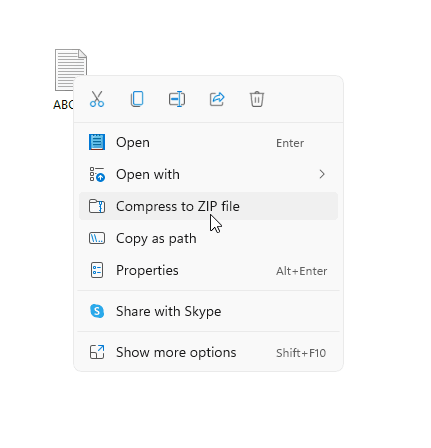
... cannot be compressed because it includes characters that cannot be used in a compressed folder, such as ...
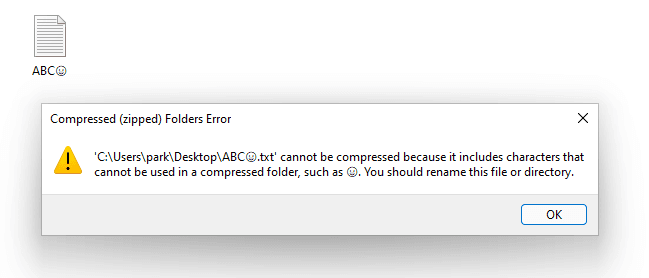
The error occurs because the function "Compress to ZIP file" offered by Windows is not compatible with Unicode filenames.
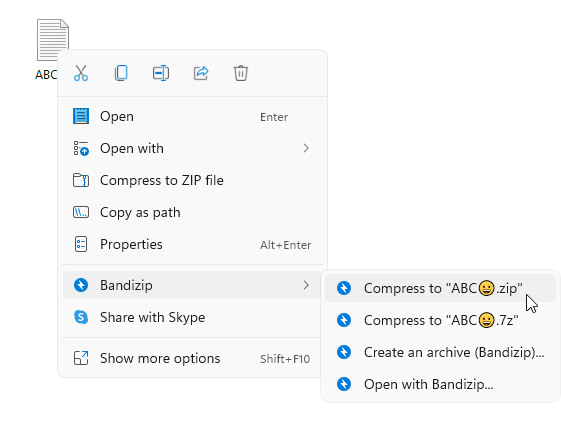
You may use other third-party archiving software compatible with Unicode filenames to compress a file whose name includes such less common characters. Bandizip is fully compatible with Unicode (UTF-8) filenames in the ZIP format.
Download Bandizip 
|

